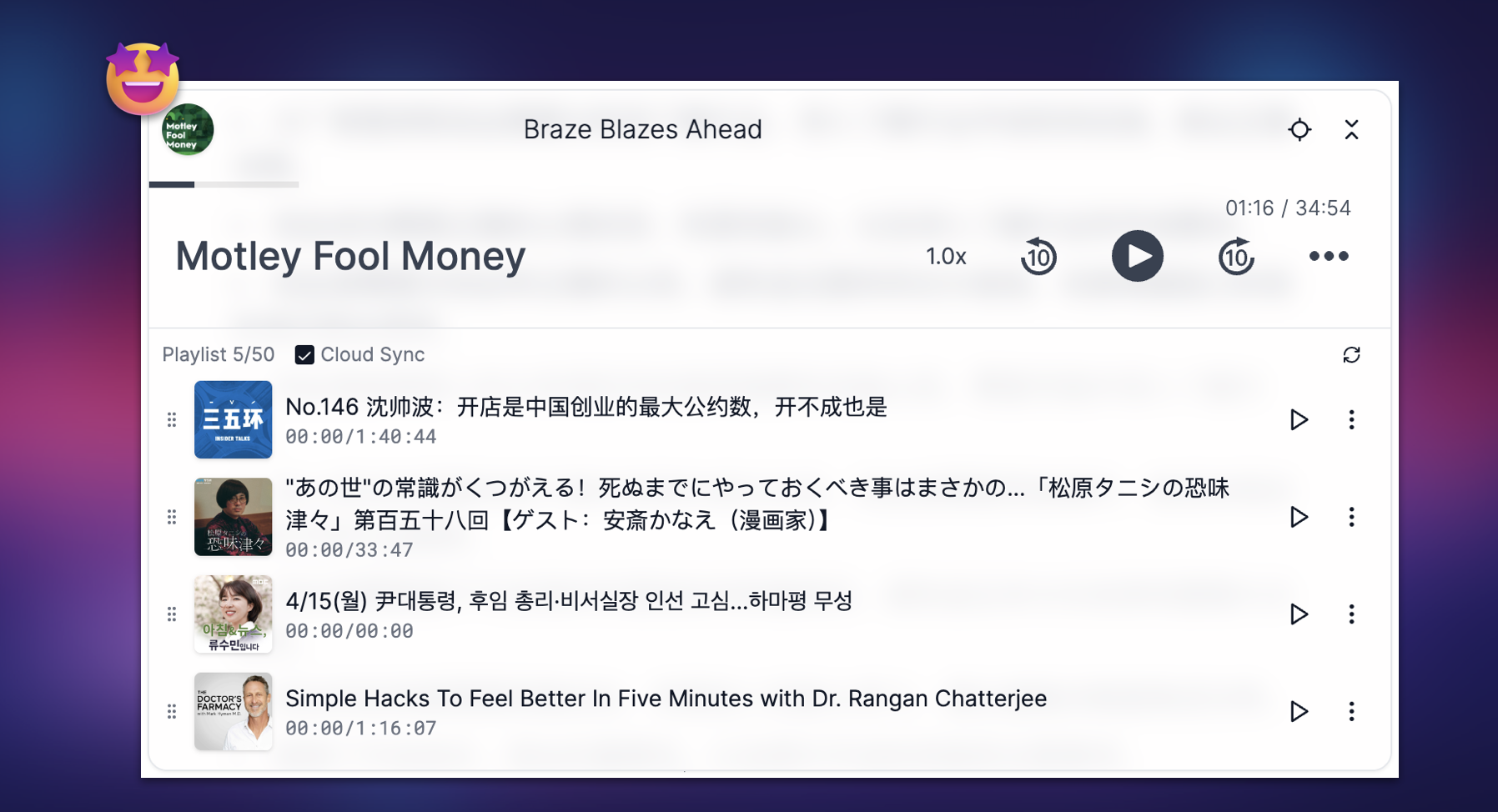
New Feature: cloud-synchronized playlist
Podwise has always been dedicated to enhancing how you acquire and manage knowledge. But let’s not forget, it’s also a pretty awesome podcast app! After hearing your feedback about playlists and syncing playback progress, we’ve decided to beef up our game in these areas.
So, we’re excited to introduce our new playlist feature, designed to improve your overall experience.
Just hit the expand button on the right of the player to check out our playlist feature.
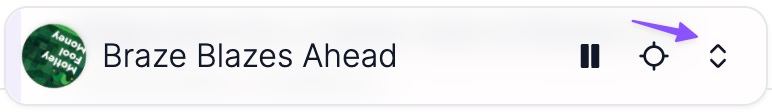
You’ll also find a ‘Add to Playlist’ button  now included with every episode and collection.
now included with every episode and collection.
Here’s how the new playlist feature can help you:
- Found an episode you’re curious about but want to listen to it later? Just click
 .
. - Halfway through an episode on your PC and want to finish on your phone? Don’t sweat it, everything happens automatically.
Additionally, we’ve made it possible to toggle playlist cloud syncing on or off for individual devices. This is super useful if you want to keep different contexts between your home and work computers, or if you’re sharing your account with friends or family. Just click the checkbox above your playlist to set it up.
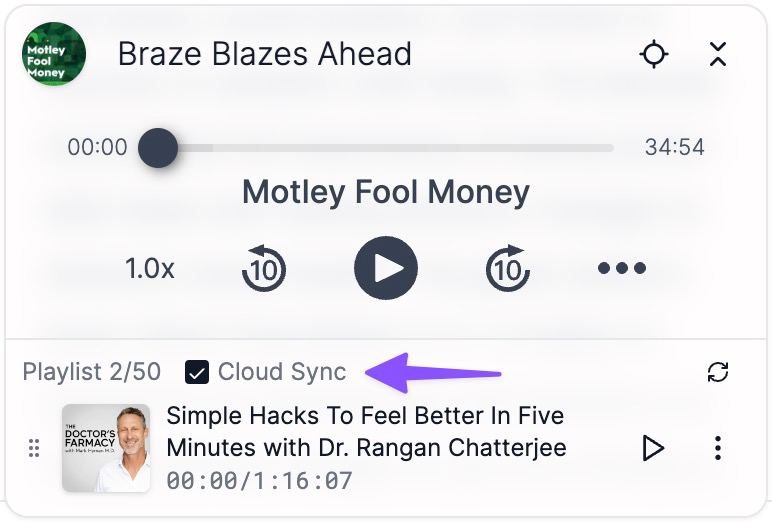
We hope you like this new playlist feature. Welcome to share your thoughts through our feedback form or by emailing us at support@podwise.ai.